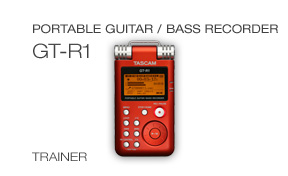MP-GT1 FAQS
| Question | Answer |
|---|---|
How do I play a song I bought from Apple's iTunes Store on my TASCAM recorder/player? | iTunes uses a format called AAC that can't be played on TASCAM products. So we need to convert your purchase to an MP3 file which can be played. 1. Set your import encoder in iTunes to MP3. On a PC: Edit > Preferences > Advanced > Importing > Import Using MP3 Encoder; Settings: Custom; Stereo Bit Rate: 160 kbps; Sample Rate: 44.100 KHz; Channels: Stereo; Stereo Mode: Joint Stereo On a Mac: iTunes > Preferences > Advanced > Importing > Import Using MP3 Encoder; Settings: Custom; Stereo Bit Rate: 160 kbps; Sample Rate: 44.100 KHz; Channels: Stereo; Stereo Mode: Joint Stereo 2. Select the song(s) you want to convert to MP3 3. Click the Advanced menu and select "Convert Selection to MP3." 4. Select the Playlist titled “Recently Added” and choose the MP3’s you want to drag and drop on to the MP-GT1. If the files are listed with the extension .m4p, they are Protected AAC audio files, you will not be able to convert them to MP3’s inside of iTunes. You must burn a CD of the songs in iTunes, then reimport them from your CD as MP3 files. |